All Features
Everything your team
needs to capture issues clearly and fix them faster.
From instant visual feedback to developer-ready metadata, JotGo gives PMs, QA teams, and engineering everything they need in one place.
Capture
Tools
Screenshots, videos & annotations
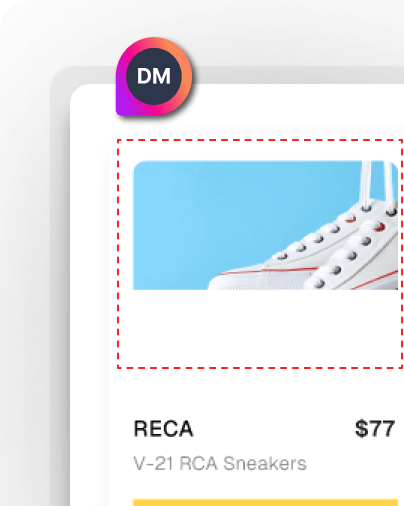
Smart
Reporting
Structured bug & feedback reports
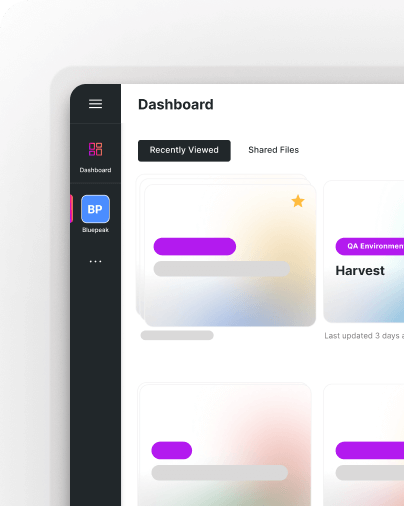
Team Collaboration
Assign, comment, mention & track
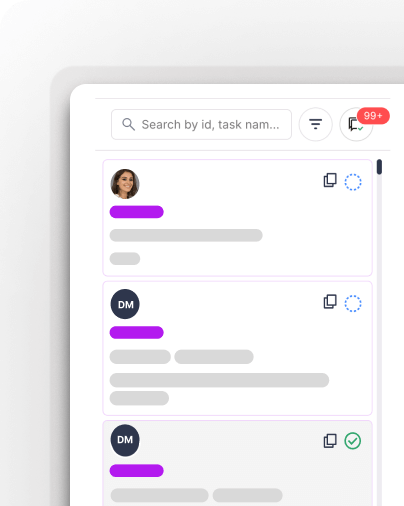
Insights & Analytics
Trends, duplicates & response time
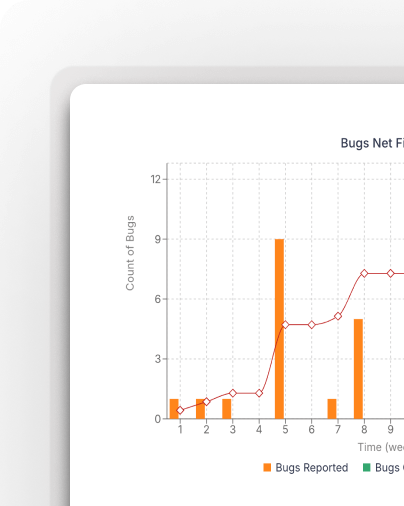
Workflow Integrations
Jira, Linear,
Zendesk & Slack
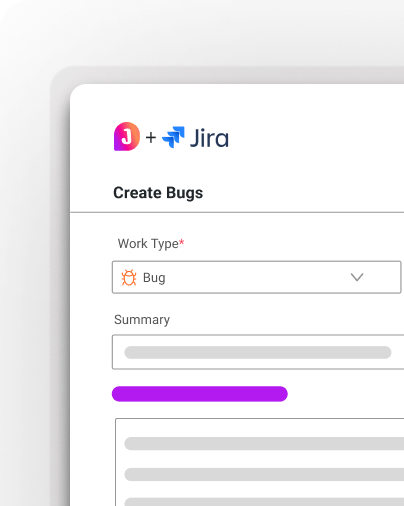





Capture Tools
Report bugs visually and effortlessly.
Capture what’s wrong — without explaining it a hundred times.
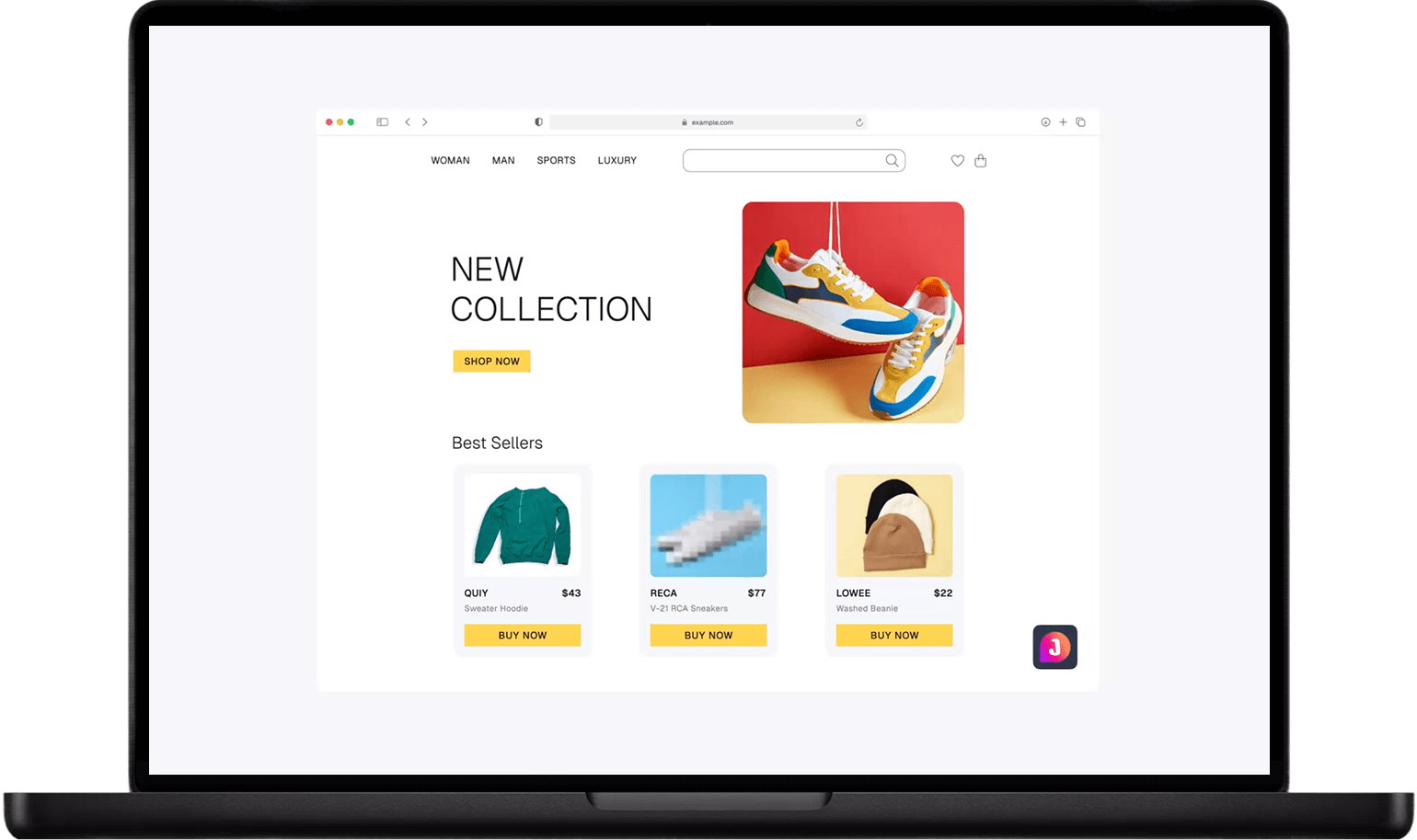
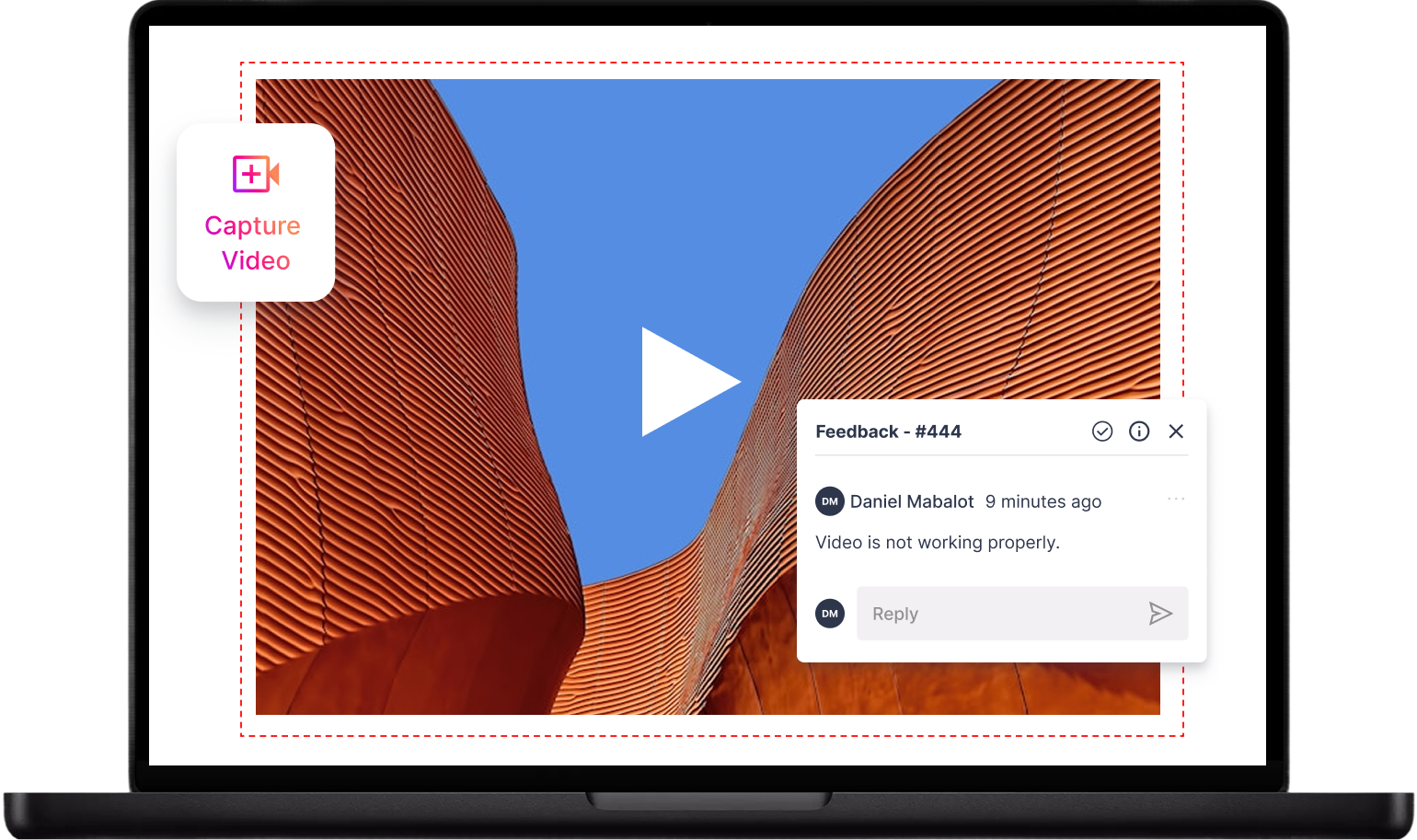


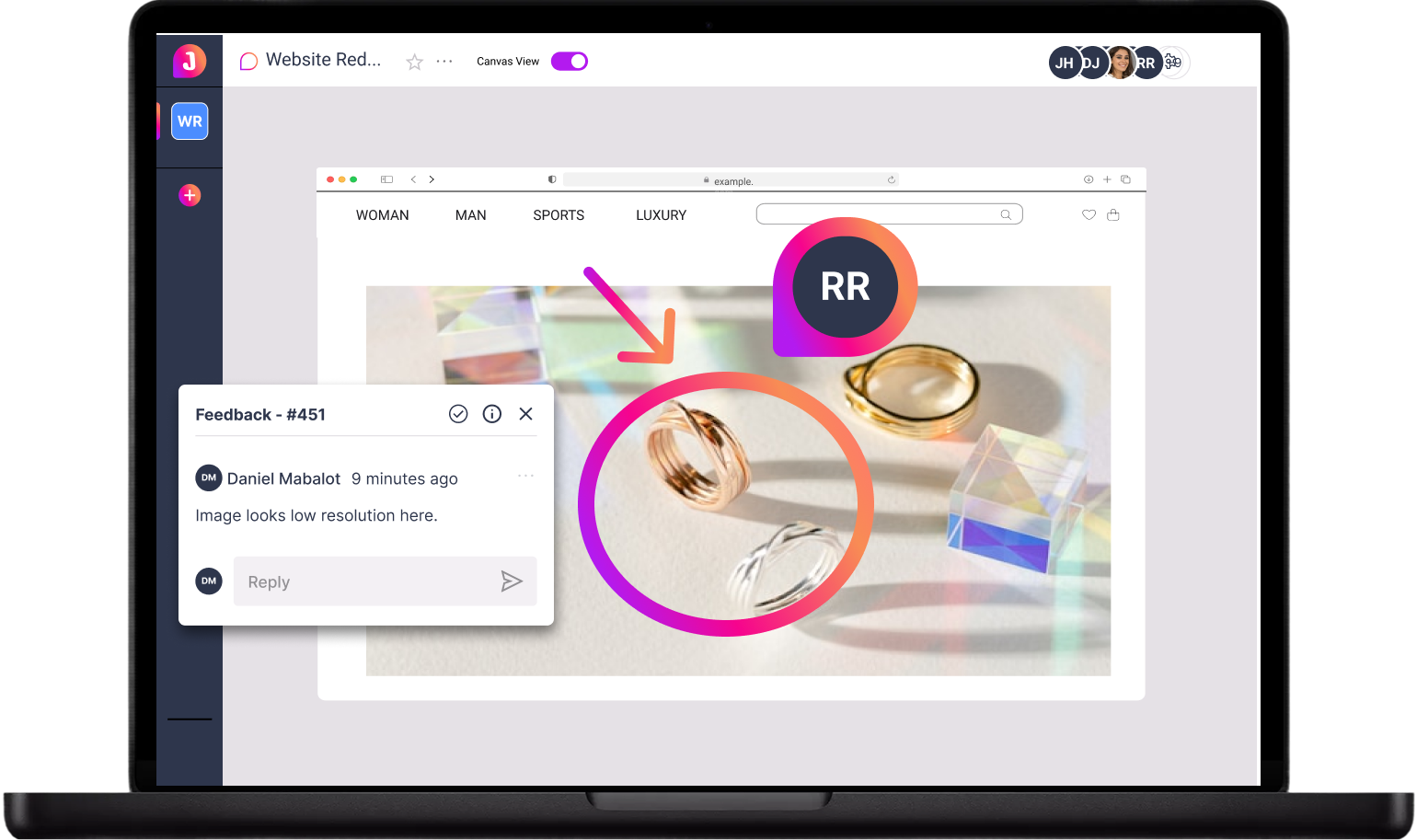

Smart Reporting
Clean, consistent reporting for every issue.
Better structure leads to better fixes.
No more back-and-forth
asking for details.
Browser, OS, device type, and session details compiled for every submission.

Prioritization &
Tagging
Label by priority, component, device, browser, or custom fields.

Guided report
templates
Record short videos with narration. Perfect for UX issues and replicating multi-step bugs.

AI-generated
summaries
Turn long reports into concise engineering-ready explanations.


Team Collaboration
One shared workspace for product, QA, and engineering.
Everyone stays aligned — from discovery to resolution.
Comments, mentions & threads
Collaborate inside reports without switching tools.
Assignments & ownership
Give issues a clear owner, deadline, and workflow state

Role-based permissions
Control access for engineers, testers, clients, and external stakeholders.

Unlimited viewers &collaborators (free)
Share visibility across your entire team without additional cost.


Insights & Analytics
Understand what’s breaking, where, and why
Turn bug trends into product insights.
Response & fix-time analytics
Track team performance and bottlenecks.

Recurring issues tracking
Identify clusters of bugs that appear across devices or versions.

Component heatmaps
See which pages or features produce the most instability.

Custom dashboards (Enterprise)
Advanced filtering, export, and reporting for large teams.



Workflow Integrations
Fits your development workflow
Integrate JotGo with the tools your team already uses.

Create issues inside Jira with full metadata and attachments.

Push bug reports directly into Linear with all fields mapped.

Convert user feedback into support tickets.

Receive alerts, comments,
and updates instantly.

Sync issues and engineering work across teams.

Security & Admin
Enterprise-grade control from day one.
Protect your data. Maintain full visibility.

Audit logs
Track every action across your team for compliance.

SSO/SAML (Enterprise)
Centralize authentication and identity management.

Secure cloud infrastructure
Your data encrypted in transit and at rest.

Data retention controls
Set retention policies based on your organization’s needs.
Built for teams that
care about quality
JotGo helps product managers, QA teams, and engineering eliminate friction, capture better feedback, and ship with confidence.
Pro Plan
$15 per User / Month
Best for Small Teams
Best for Small Teams
- Unlimited Projects & Environments
- Unlimited Free Collaborators
- Unlimited Bug Reporting
- Unlimited Screenshots &
Video Feedback Capture - Bug & Feedback Management Tool
- Bug Reports
Team Plan
Recommended
$20 per User / Month
Best for Product Teams and Agencies
Best for Product Teams and Agencies
- Everything in Pro Plan, plus
- JIRA, Linear and ZenDesk Integration
- Advanced Reporting & Analytics
- Priority Support
- Early Access to Roadmap Features
Enterprise Plan
Custom
Best for Enterprises & SaaS Businesses
Best for Enterprises & SaaS Businesses
- Everything in Team Plan, plus
- Unlimited Users
- SAML / SSO
- White Labeling Solution
- Audit Logs






