How to Use Visual Reporting to Speed Up Bug Fixes
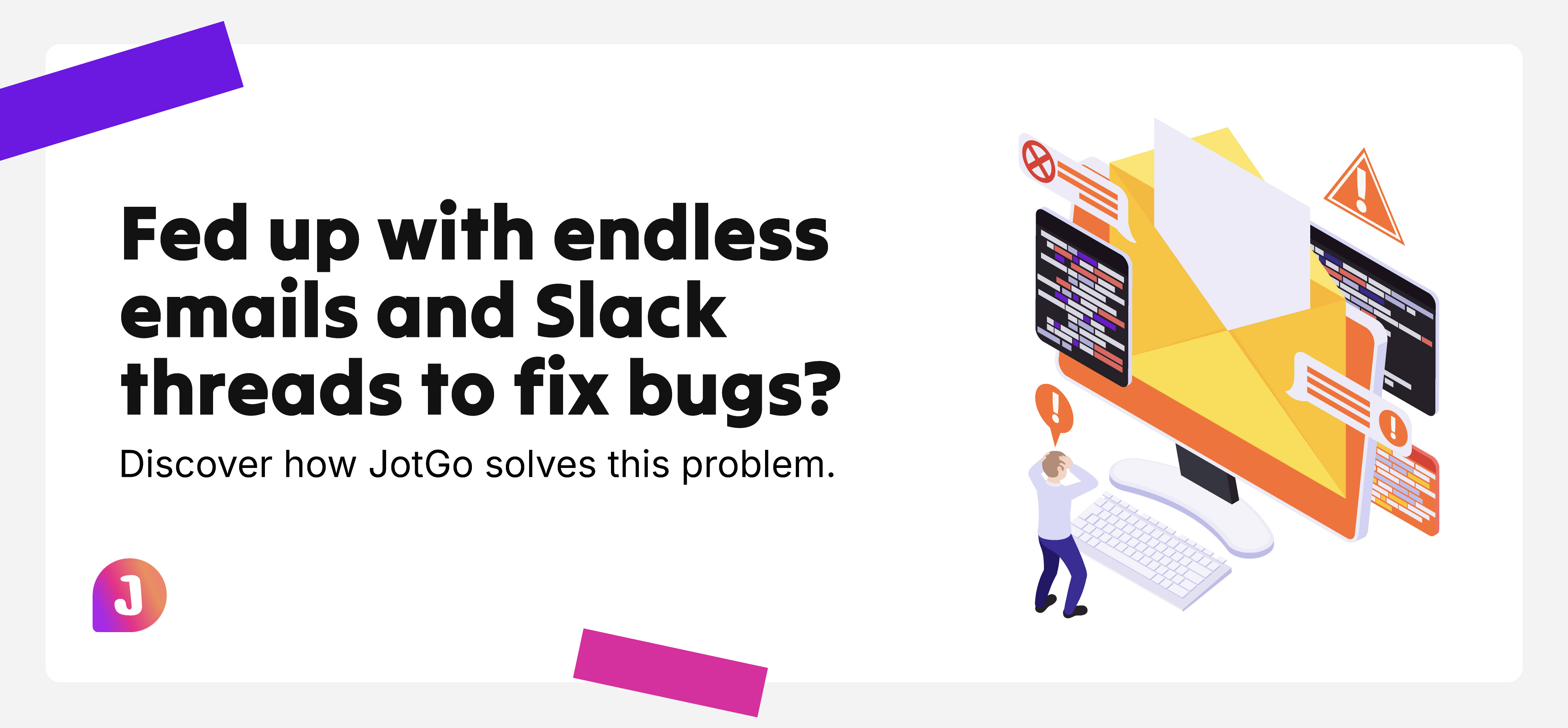
If you’ve worked in software development, chances are you’ve been stuck in endless Slack threads or emails trying to figure out exactly what’s wrong with that “one bug.” You’ve probably seen vague issue tickets like “The website doesn’t work on the homepage” or “The button looks weird” with no further context. Frustrating, right? The back-and-forth clarifications waste time, delay fixes, and slow down your project timeline.
But there’s good news! Using visual reporting tools, like screenshots, annotations, and videos, can make identifying and fixing bugs faster and easier. With the right tools, you can give your development team everything they need upfront—no vague descriptions or follow-ups required.
This blog will show you how visual reporting can save you time, streamline communication, and speed up bug fixes. Plus, we’ll share how JotGo’s tools make it all a breeze.
Why Visual Reporting Matters for Bug Fixes
Imagine describing a confusing bug to someone over the phone versus showing them a screenshot of the issue. Which option feels more effective? Visuals are an incredibly powerful way to communicate because they provide:
1. Clarity and Context
A picture isn't just worth a thousand words—it's worth hours saved in your workflow. Screenshots, videos, and annotated visuals can show exactly what’s wrong, where it’s happening, and how to reproduce the issue.
For instance:
- Without visuals: “The download button doesn’t work.”
- With visuals: A screenshot showing the button, highlighted with text that says, “No response when clicked in Chrome v116.0.”
This context eliminates ambiguity and ensures developers understand the problem right away.
2. Reduced Back-and-Forth Communication
When bug reports are vague (“It’s broken”), you can expect at least 3–4 follow-up questions:
- What’s broken?
- On which page or app screen?
- What device, browser, or OS are you using?
- Can you recreate it consistently?
Instead of dragging this process across several days, visual reports answer these questions upfront.
3. Faster Problem-Solving for Developers
With the right visuals, developers get a head start. A well-annotated screenshot or video gives them insight not just into the error, but also into its surrounding environment—screen size, browser type, and even how the user got there. This reduces the time required to reproduce and investigate the issue.
Bonus Benefit
Visual bug reporting isn’t just for the dev team; it’s equally helpful for QA engineers, project managers, and even product designers. Detailed reports help everyone stay aligned and ensure smooth cross-team collaboration.
How JotGo’s Visual Reporting Tools Streamline Bug Fixes
You may be wondering, “How do I make my bug reports more visual without adding extra work?” That’s where JotGo comes in! Designed with software developers, QA engineers, and project managers in mind, JotGo takes the hassle out of bug reporting. Here’s how:
1. One-Click Screenshot and Annotation
With JotGo, taking screenshots is effortless. Not only that, but you can quickly annotate them to highlight problem areas, add text descriptions, or draw attention to specific UI elements.
Instead of saying, “The banner image looks off”—you can simply circle the issue and leave a note like, “Image looks cropped in Safari.”
2. Automatic Environment Capture
Stop worrying about documenting technical details like the browser, operating system, or device specs. JotGo automatically captures these details in the background, so developers have all the context without additional effort.
3. Video Recording for Dynamic Bugs
Some bugs require more than static screenshots. With JotGo’s video recording feature, you can create a quick walkthrough of the issue. Visualize:
- A drop-down menu not opening.
- A button not triggering the correct action.
By showing the exact steps to reproduce the bug, you give developers a foolproof roadmap to fix it quickly.
4. Seamless Workflow Integration
Already managing your issues in tools like Jira, GitHub, or Trello? JotGo integrates directly with your favorite platforms so that all visual reports are accessible within your team’s existing workflows. No tedious copying-and-pasting required.
5. Collaboration Made Easy
JotGo also allows teams to comment directly on visual reports. Discussions stay in one place, reducing confusion or losing critical feedback across different communication channels.
Tips for Using Visuals Effectively to Save Time
Now that you understand the power of visual reporting, here are actionable tips to maximize its impact:
1. Be Specific With Your Annotations
Focus attention where it’s needed. Use circles, arrows, and text comments to highlight the exact problem. For example:
- Instead of a generic screenshot, add text that says, “Dropdown menu disappears when clicking outside the screen.”
2. Include Step-by-Step Reproduction Details
Accompany your screenshots or videos with a quick blurb:
- Go to [specific webpage or screen].
- Try to interact with the dropdown in Chrome v116.0.
- Notice it disappears when clicked.
These steps ensure developers know how to recreate the issue consistently.
3. Choose the Right Format for Each Bug
- Screenshots: Best for UI glitches or errors visible at a glance.
- Videos: Ideal for problems involving interactions, transitions, or animations.
- Annotated Images: Use for static issues that require extra context.
4. Test It Yourself Before Submitting
Avoid sending incomplete or inaccurate reports. Test the bug yourself in different browsers/devices to confirm the issue isn’t isolated.
5. Go Beyond the Bug
If possible, suggest a possible fix or share user feedback. For example:
“This issue affects accessibility because users can’t click the button via keyboard navigation.”
By framing how the issue impacts users, developers prioritize what matters most.
Speed Up Your Bug Fixes Today
Bug fixes don’t have to be a drawn-out process full of frustrating misunderstandings. Visual reporting bridges the gap between QA engineers, project managers, and developers by eliminating ambiguity and reducing wasted time. With tools like JotGo, reporting becomes faster, clearer, and directly integrated into your existing workflows.
Whether you’re a developer tackling daily sprints or a project manager juggling timelines, JotGo’s visual tools enable your team to focus on what matters most—solving problems efficiently and delivering a better product.
Ready to work smarter, not harder? Start using JotGo for free today and see how much time you save. Your developers will thank you—and your customers will, too.











