Data-Driven QA: How Metrics Improve Your Bug Reporting Process
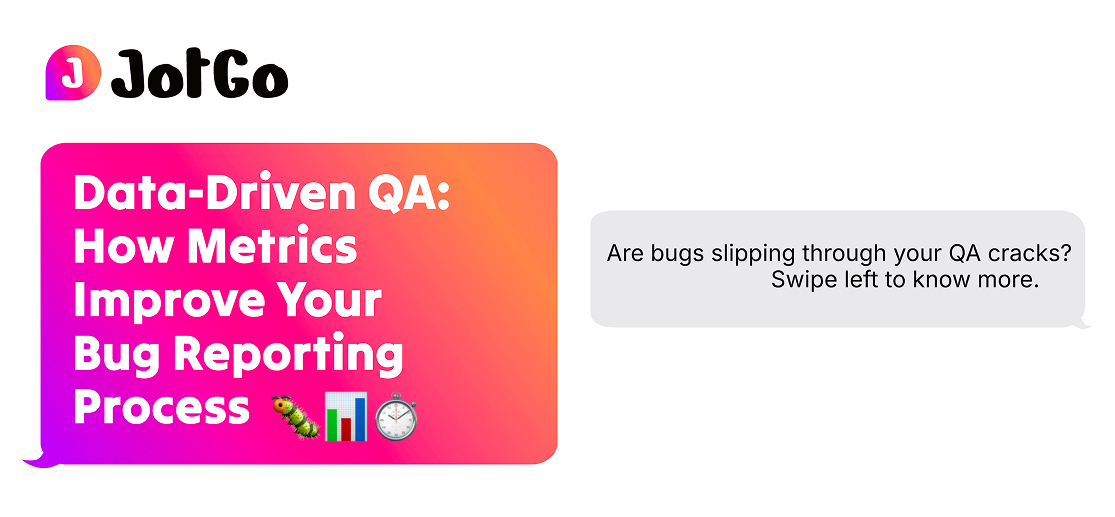
If you’ve worked in software development or QA, you’ve probably encountered the frustration of bugs slipping through the cracks or lengthy debates over why certain bugs keep recurring. These challenges are common, but they don’t have to be the norm. By adopting a data-driven approach, you can transform your QA process from reactive to proactive, resulting in better software quality, faster resolutions, and more harmonious teamwork.
This blog will guide you through the essential metrics that QA teams should track, how these insights lead to continuous improvement, and how JotGo’s robust reporting tools can empower your team to take action effectively.
Why Metrics Matter in QA
Bug reporting isn’t just a formality—it’s the lifeline of software quality assurance. Metrics serve as the pulse of your QA process, offering insight into what’s going well and what requires attention. Without these actionable insights, teams are often flying blind, relying on guesswork to address recurring issues.
Tracking relevant metrics not only helps teams identify bottlenecks but also drives data-driven decisions. Think of it as using data to tell the full story of your software development lifecycle, enabling continuous improvement.
But what metrics should you focus on? That’s where things get exciting.
Key Metrics Every QA Team Should Track
Metrics are the backbone of effective bug reporting and process improvement. Here are the core ones to focus on:
1. Bug Resolution Time
Bug resolution time refers to how long it takes from the moment a bug is reported to the moment it’s resolved and validated. The faster your team resolves bugs, the sooner your product can reach its optimal performance.
- Why it matters: Extended resolution time can delay product releases and diminish user satisfaction.
- How to interpret it: If your resolution times are creeping up, it could point to unclear reporting, resource constraints, or workflow inefficiencies.
2. Reopened Bug Rate
This metric captures the percentage of bugs that are reopened after they were marked as resolved. High reopened bug rates often indicate incomplete fixes or miscommunication within the team.
- Why it matters: Reopened bugs suggest inefficiencies and create extra cycles that sap time and morale.
- How to interpret it: Review whether the initial bug documentation provided clear reproduction steps or whether QA and developers are aligned on resolution criteria.
3. Bug Density
Bug density measures the number of defects relative to a specific size of code (e.g., per 1,000 lines of code).
- Why it matters: It flags modules or areas in the application that are particularly error-prone.
- How to interpret it: Consistently high bug density in a particular module may signal deeper design flaws or gaps in testing coverage.
4. Defect Leakage
Defect leakage reveals the percentage of bugs that escape the QA process and are found by end-users post-release.
- Why it matters: High defect leakage impacts your brand’s reputation and customer trust.
- How to interpret it: Examine whether your testing coverage is comprehensive and whether critical test cases are being overlooked.
5. Critical vs. Non-Critical Bug Ratio
This metric tracks the proportion of critical bugs (those that significantly impact application performance) to non-critical ones.
- Why it matters: It helps teams prioritize urgent fixes and allocate resources effectively.
- How to interpret it: A high ratio of critical bugs may indicate a need to enhance early-testing stages in the software development lifecycle.
6. Test Coverage
Although not directly tied to bug reporting, test coverage tracks how much of your codebase or application features are being tested.
- Why it matters: Low test coverage can result in undetected bugs, while high coverage does not necessarily guarantee quality, but it improves your chances of catching issues early.
- How to interpret it: Combine this metric with bug resolution data to identify gaps in your QA strategy.
By keeping an eye on these metrics, you can diagnose inefficiencies before they spiral out of control. But tracking alone isn’t enough—you need solutions that simplify and accelerate the process.
How Data-Driven Insights Drive Continuous Improvement
Metrics only become valuable when they lead to action. Here’s how tracking these metrics can upgrade your QA process:
- Improved collaboration: Enhanced visibility into metrics encourages clearer communication between QA teams, developers, and project managers. Instead of assigning blame, teams can collaboratively resolve recurring issues.
- Stronger prioritization: Data helps teams distinguish between critical bugs that impact users significantly and minor bugs that can be addressed later.
- Predictable timelines: By analyzing bug resolution trends, you can forecast realistic timelines, improving delivery predictability.
- Focus on quality: Metrics, such as defect leakage and reopen rates, highlight quality gaps in testing strategies, enabling teams to refine processes.
Continuous improvement isn’t just a buzzword—it’s an iterative process powered by actionable data. The more you measure, the better you can optimize.
JotGo’s Role in Data-Driven QA
If you’re wondering where to start tracking these metrics effectively, JotGo is here to help. With JotGo’s advanced reporting tools, QA teams have everything they need to monitor, analyze, and act on these critical metrics.
What JotGo Offers:
- Automated Bug Tracking : JotGo streamlines bug reporting by capturing all the essential details automatically, reducing human error and incomplete reports.
- Dashboard for Metrics Monitoring: Get a clear, real-time overview of your QA process. JotGo dashboards display key metrics—like bug resolution time and reopened bugs—so you can spot trends at a glance.
- Collaborative Insights: With JotGo, QA engineers, developers, and project managers can view and collaborate on reports, ensuring that everyone is on the same page.
- Customizable Reports: Generate reports tailored to your team’s priorities. Whether you want to focus on defect leakage or bug density, JotGo has you covered.
- Integration with Existing Tools: JotGo integrates seamlessly with popular development tools like JIRA, ensuring minimal disruption to your current workflows.
Using JotGo, your team can focus on solving bugs instead of juggling spreadsheets or deciphering incomplete reports.
Take Action Today
Data-driven QA isn’t just about tracking metrics—it’s about empowering your team to work smarter, not harder. By monitoring key metrics like bug resolution time, reopened bug rates, and defect leakage, you can hone your process for maximum efficiency. Pair these insights with tools like JotGo, and you’ll move from reactive firefighting to proactive quality assurance.
Start your data-driven QA transformation today. Try JotGo for free and see how insights can change the way your team operates.
Remember: The perfect bug reporting process isn’t built overnight, but the right metrics pave the way. Why leave it to chance? Start measuring success with confidence.











